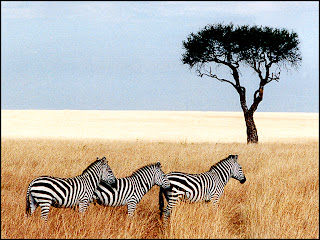To try this demo you need a Windows 98/Me/NT/2000/XP/Vista computer. Please follow the instructions below.
- Download and save the zip file containing the steganography tools and image files.
- Unzip the file steg.zip into an empty directory. If you do not have the unzip program already, you can get one here .
- Put a shortcut to S-tools.exe on your desktop by dragging it from Windows Explorer.
- Drag the zebras.bmp file to your desktop. Do not make a shortcut. The file itself must be moved there.
- Start S-tools.exe by double clicking on the icon on the desktop. A window will appear.
- Drag the zebras.bmp file to the S-tools window.
- Right click on the zebras pictures and select Reveal from the menu.
- Fill in the 3-character pass phrase 'abc' (without the quotes) in two places. Leave IDEA as the encryption algorithm. Click on OK.
- Wait until the Revealed Archive dialog box appears. This may take a minute or two.
- Right click on any item and select Save As to save the file. Repeat for the other ones. These are the hidden files.
- The file original-zebras.bmp is the file before the steganography was done, in case you wish to compare the 'before' and 'after' images.
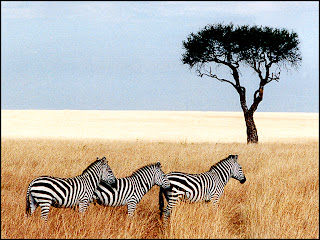
Folks,
this is the blog created deliberately for sharing recent technical ideas nd issues...Comments nd ideas are invited :) Thank u al !!